Flutter is a mobile app development framework created by Google. This framework allows you to create high-quality apps for both iOS and Android at once. Flutter provides a huge list of features, such as cross-platform development, widgets, hot reloads and more. Moreover, it’s considered to be one of the best technologies for creating applications for both platforms simultaneously.
In this post, we’ll take a look at 10 advantages of using Flutter for developing apps:
1: Cross-Platform Development
Cross-platform development is a massive advantage of using Flutter for app development. You can develop a single app that works across multiple platforms. Needless to say, the advantages of saving time and money are definitely apparent when taking this approach.
In addition, Flutter allows you to use the same set of tools for both platforms so that you can focus on your application. This means that you can avoid wasting time learning different languages such as Swift for iOS and Java for Android.
As Flutter uses Dart as its programming language, it comes with all the benefits of being an object-oriented language. This includes strong typing, excellent IDE support and optional generics support. At Raw Jam, we always mention the benefits of Python – another object-oriented language that can be used for mobile app development.
2: Single Codebase
Flutter allows you to build high-performance apps for Android and iOS using a single codebase. This means that there is no need to maintain two different codebases, and update one or the other every time you want to make a change or fix something in the app. With a single codebase, you can build your app faster than the traditional Android or iOS development process.
3: Hot Reload
Hot Reload is a time-saving feature that allows you to see changes in your app without having to restart it. It allows you to make changes to your Flutter app’s code and see the effects immediately.
The hot reload feature also helps you get instant feedback while coding by changing your UI without losing focus on the state of your app. As a result, you won’t have to repeatedly build whenever you make changes in any file of your code.
This feature significantly reduces the time taken between writing codes and seeing how it affects your app’s user interface. With just a few seconds of waiting time after making changes in any file, you can see how these changes reflect on all parts of your app and make corrections if necessary.
4: Widgets
Widgets are a collection of code that can be reused. Since Flutter is based on the concept of widgets, you can use them to build the UI. They act as the building blocks of Flutter apps.
Widgets come in two types: Stateless and Stateful.
You can easily define stateless widgets because they don’t have any state associated with them by default. Stateless widgets cannot change.
In contrast, stateful widgets can change, even with user interaction. They allow you to handle complex UI logic efficiently by using built-in mechanisms.
5: Fast Development
Flutter helps you build natively compiled applications for Android and iOS from a single code base. This helps reduce development time as Flutter provides widgets and layouts. Flutter also helps to build great apps on both platforms.
Tools such as Flutter Inspector, Autocomplete, and Code Lint help with app design, debugging and testing. The framework also provides access to all native platform features.
This includes camera roll or push notifications, so that you can easily integrate it into your existing systems without any hassle. With its hot reload feature, you can see changes in your app almost immediately without having to rebuild it again from scratch every time something needs fixing or changing.
6: Branching Out from Mobile Development
Flutter apps can now be run on desktops as well, meaning that they aren’t just limited to mobile apps. As a result, the cross-platform ability of Flutter is extensive and more than just a cross-platform mobile framework.
7: Easy Integration of UI Components
Flutter is equipped with a large number of UI components and widgets. This makes it easy to implement your app’s design in Flutter.
Flutter provides you with the ability to create custom widgets if you want to. This can be helpful when you are working with complex UIs that need customised components for building your app.
In addition, Flutter provides various APIs for building UIs and has an extensive collection of core libraries. These include an animation and widget library that helps create amazing user experiences quickly by just writing code, instead of dealing with native platform APIs directly.
8: Google Ads support, deep linking and Firebase support.
It also supports Google Ads and Firebase. You can use the Google Ads SDK to monetize your Flutter app. With deep linking, you can connect your users with a specific part of the app they’ve already explored before.
9: Great Choice for MVPs
Flutter is ideal for Minimal Viable Products (MVPs). This is a way of testing the market and getting feedback on an idea before building out the full version. If you’ve ever wanted to test out an idea, but didn’t have the time or resources to build it from scratch, Flutter is your best option. Flutter works well for MVPs as they are fast and easy to build.
10: Easy Testing and Bug Fixes.
Flutter apps are easy to test and fix. You can run the app in a simulator or on a physical device, which helps you quickly tell if anything is wrong. You can also use the Flutter Inspector tool to debug and profile your application. Dart’s strong type system prevents bugs by making sure that all values are of the correct type at compile time.
Conclusion:
Flutter is one of the best frameworks you could choose for building a mobile app. Advantages such as cross-platform development and quick development times are guaranteed to save you time.
This is in addition to the easy testing and easy integration of UI components. If you’re looking for an app with a high-quality design that looks great on all devices, then you’ll be pleased by how quickly you can put together a polished-looking app with Flutter.
With Flutter, you’ll be able to build amazing applications from scratch relatively quickly compared to other frameworks such as React Native or NativeScript.
If you need any advice on using Flutter for creating your next app, contact the Raw Jam team.
Researched and written by Saleem Maroof.